Sitecore 10.4.0 installation using SIA
The Sitecore Install Assistant(SIA) is a good tool to get a Sitecore instance up and running quickly in a developer machine. In fact, I use it till date to check any new version features. So, in case if you are like me and haven't got away with the old SIA, this short blog post is to hand-hold you. Note that there is a quick installation guide in the developer portal as ever but this is just an additional note for you.
Download SIA for 10.4.0 from here:
Once you unzip the downloaded file, you can run the setup.exe:
I launched the installer as an admin and clicked the Install pre-requisites button:
*************
Issue:
Log details:
Authenticode issuer 'CN="Sitecore USA, Inc.", OU=IT, O="Sitecore USA, Inc.", L=San Francisco, S=California, C=US' of the new module 'SitecoreInstallFramework' with version '2.4.0' from root certificate authority 'CN=DigiCert Trusted Root G4, OU=www.digicert.com, O=DigiCert Inc, C=US' is not matching with the authenticode issuer 'CN="Sitecore USA, Inc.", O="Sitecore USA, Inc.", L=Sausalito, S=ca, C=US' of the previously-installed module 'SitecoreInstallFramework' with version '2.3.0' from root certificate authority 'CN=DigiCert Assured ID Root CA, OU=www.digicert.com, O=DigiCert Inc, C=US'. If you still want to install or update, use -SkipPublisherCheck parameter.
*************
Based on the error, I inferred that there is a SIF version clash.
You can check available versions of Sitecore Installation Framework in your machine as follows:
Get-Module SitecoreInstallFramework –ListAvailable
I then decided to install SIF 2.4.0 manually. Run the following command in PS command prompt with the SkipPublisherCheck flag because without that switch you get the same error as before:
Install-Module SitecoreInstallFramework -SkipPublisherCheck -Force
With that switch, the install must work fine and the list also will have the new SIF version listed:
Now, re-run the SIA prerequisites and the prerequisites installation should be successful:Thereafter, installing solr and the actual Sitecore instance was successful too and I could launch the Sitecore 10.4 instance:
Finally, we come one full circle since Package designer now opens-up when alwaysExcludeVirtualFolder is set to true based on one of my last year's post...
Your case CS0444403 (SIA throws Authenticode issue error) has been updated. View details and update it using the Sitecore Support Portal.
Thank you for contacting Sitecore (technical) support.
Yesterday I was trying the same, installing Sitecore 10.4 on my computer and had the exact same issue.
My solution was also the same, to install manually with the "-SkipPublisherCheck" parameter and entirely skipped the Prerequisite part of SIA, and Sitecore 10.4 was installed successfully.
In fact the same problem exist for older versions, such as attempt to install SIF "1.1.0" when SIF "1.0.0" was installed, and there is already an existing "Sitecore Install Framework" certificate.
Steps to bypass this includes to remove the existing SIF certificate and remove old SIF versions, or to install both by using the parameter.
It is normally not expected to have multiple SIF or Sitecore version installed on a single computer unless it is for development purpose.
Glad to hear that you are able to install Sitecore 10.4 successfully. Please let us know if you have further concern.
Best Regards, Wei

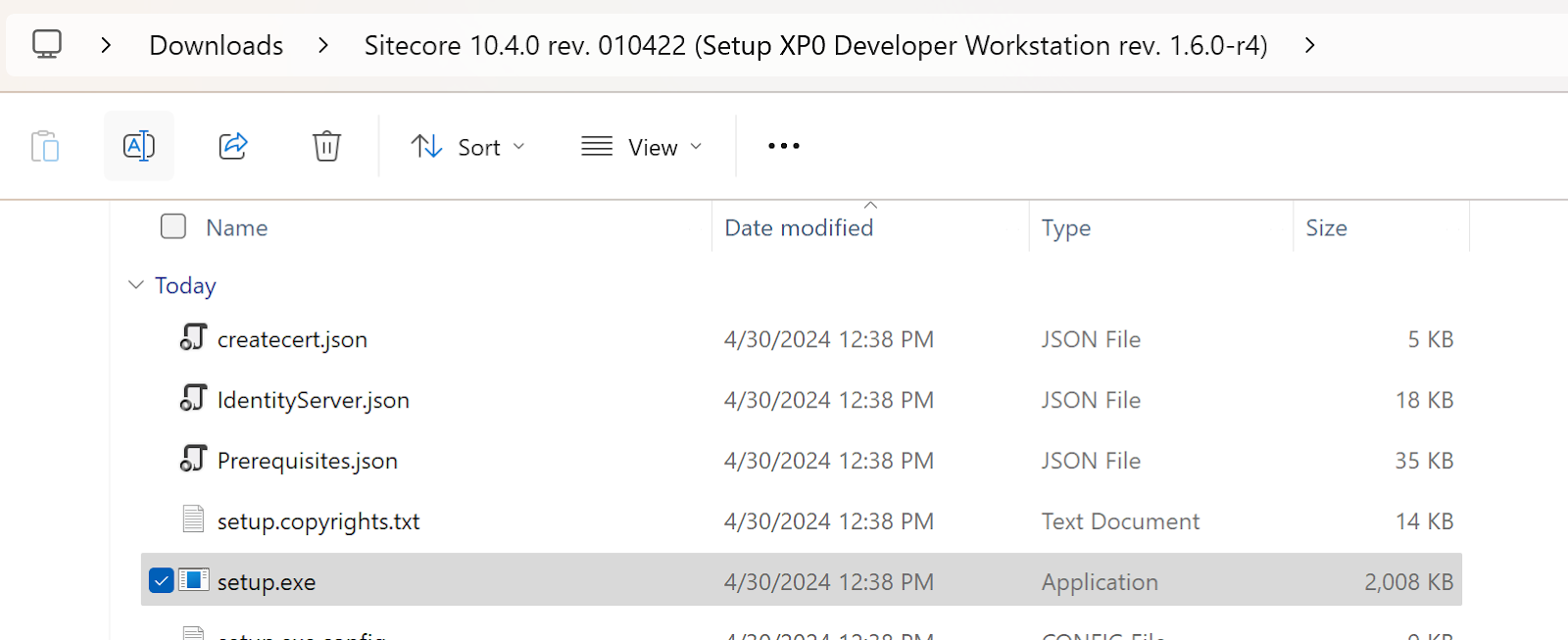

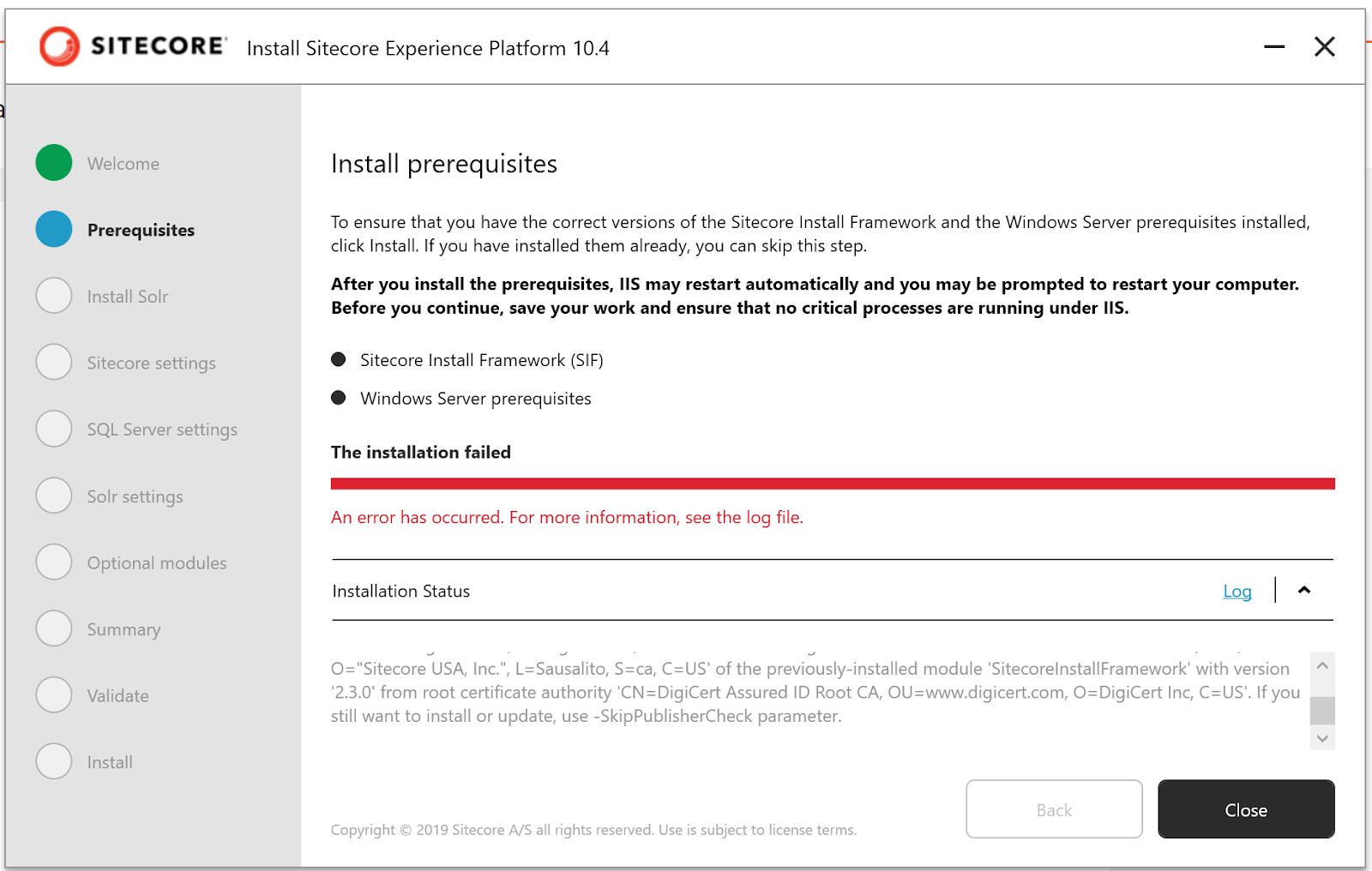

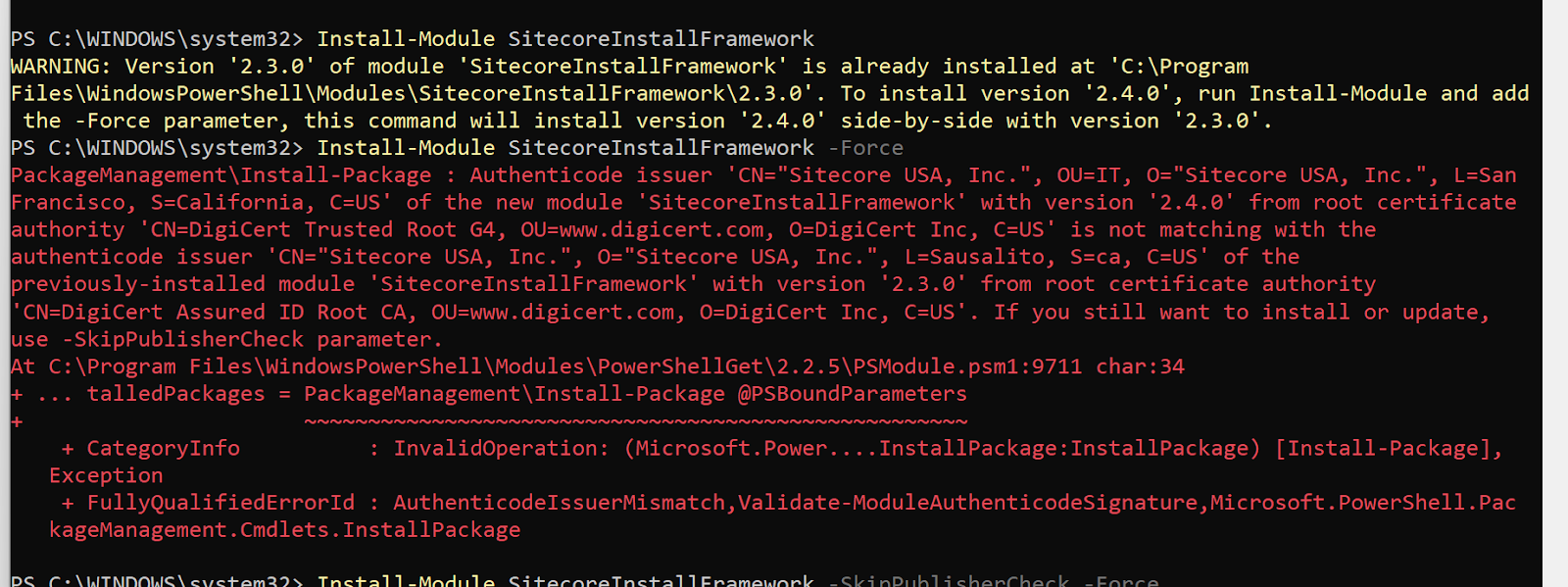

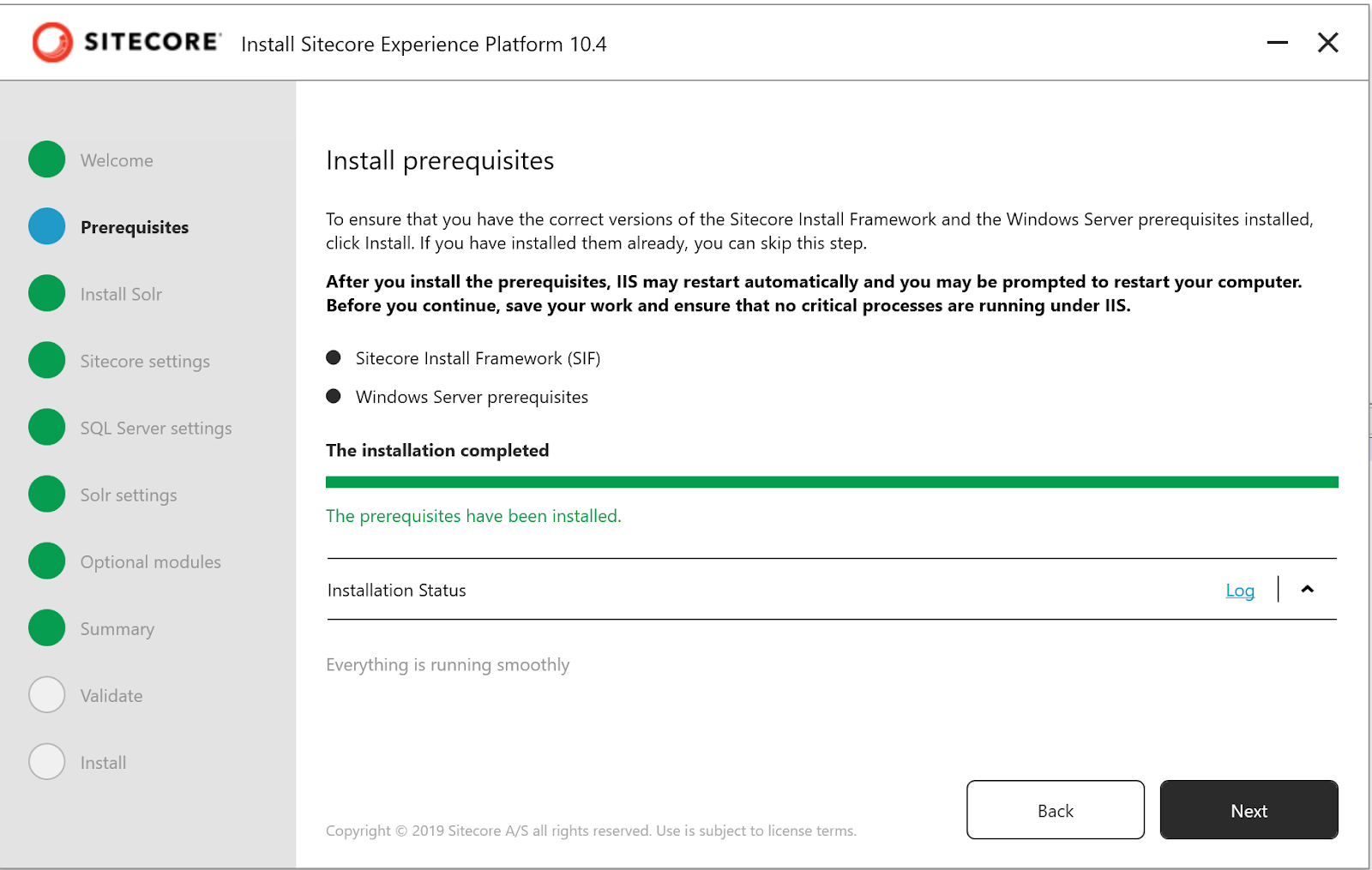




Comments
Post a Comment