SCIA support for Sitecore 10.x Container Installation
SCIA Advantages:
- Supports all 10.x Docker installations
- Standard scripts
- prerequisites: Based on version, unzips files from https://dev.sitecore.net/
- .env file: auto-filled based on site prefix and other values
- PS Scripts: Auto-generated and stored in file system
- IIS stopped automatically by auto-generated up.ps1 script
- No wrangling with PS scripts or .env file - UI based extractor/installer
- Basic checklist like OS compatibility / license file presence
- Automatic Docker for Desktop installation if not present
- Streamlined installation process (all instance scripts tucked within a folder structure)
SQL Server (2017 in my case)
Copy over SCIAWinApp.exe to a folder like c:\scia
Copy over license.xml to c:\scia folder
That's it.
My Machine Specs:
Windows 11 Pro 22H2
Docker Desktop Version: Docker Desktop 4.15.0 (93002)
1. Run SCIA Exe as administrator
2. Login to SQL Server instance
3. Load Sitecore prerequisites data to SQL DB
4. Select 10.3.0 Version and Save
5. Click Sitecore Container Installer in the main menu
6. Click DB Connectivity Check and Enter a prefix for the installation
7. Download and Install Prerequisites option
All artifacts get unzipped in a sub-folder under the folder created in the prefix name.
Docker Desktop installation happens as part of prerequisites installation:
8. Validate All Fields and Generate .env file, click this button if ever docker up, generate .env files get disabled -
9. Docker Up
Temporary solution I used was to remove the highlighted volumes block in the docker compose file and everything worked fine. Since the cm container never starts with the above block in place, I will raise a Sitecore ticket and see what the actual resolution is but SCIA has the temporary fix for now.
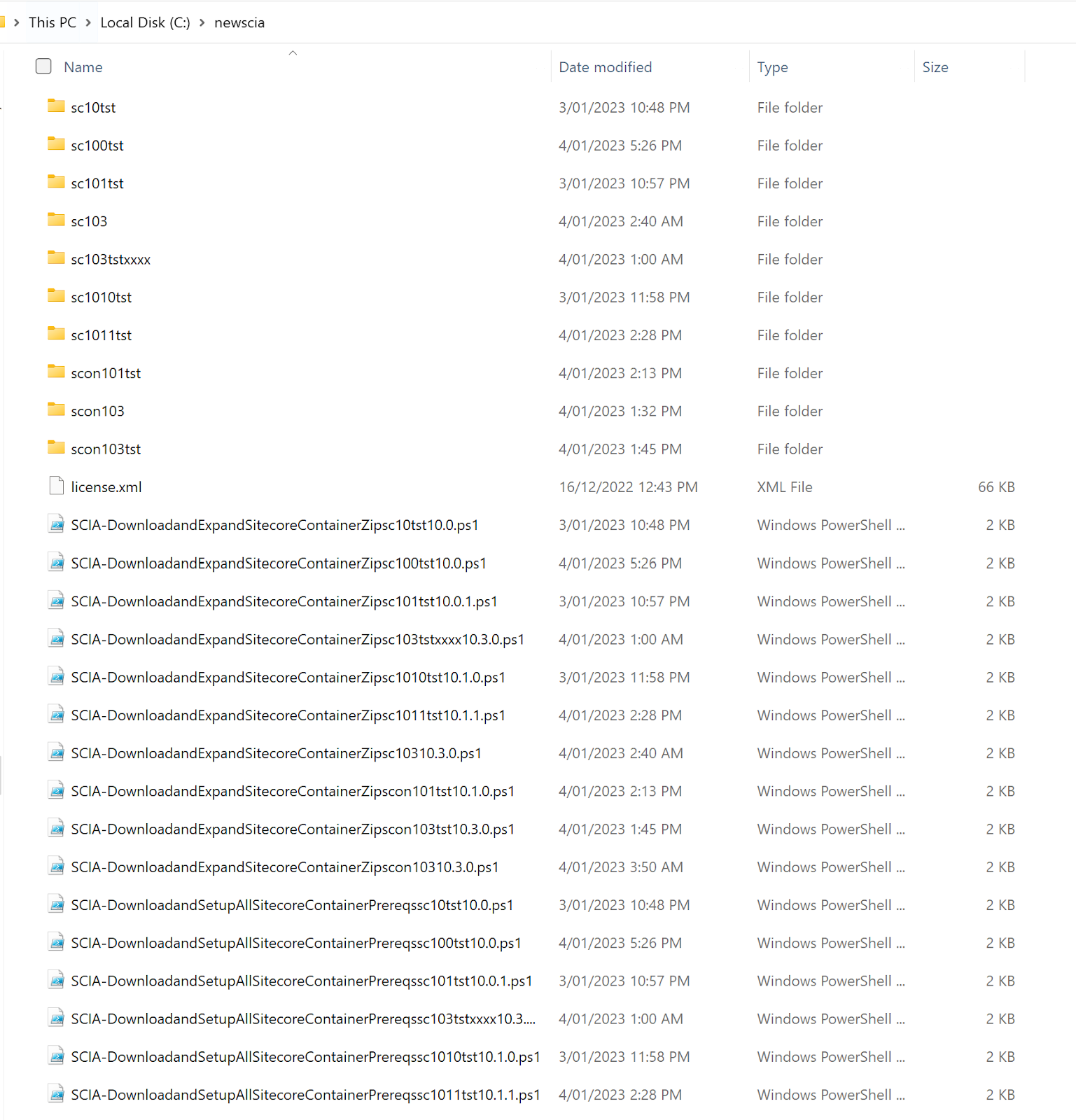
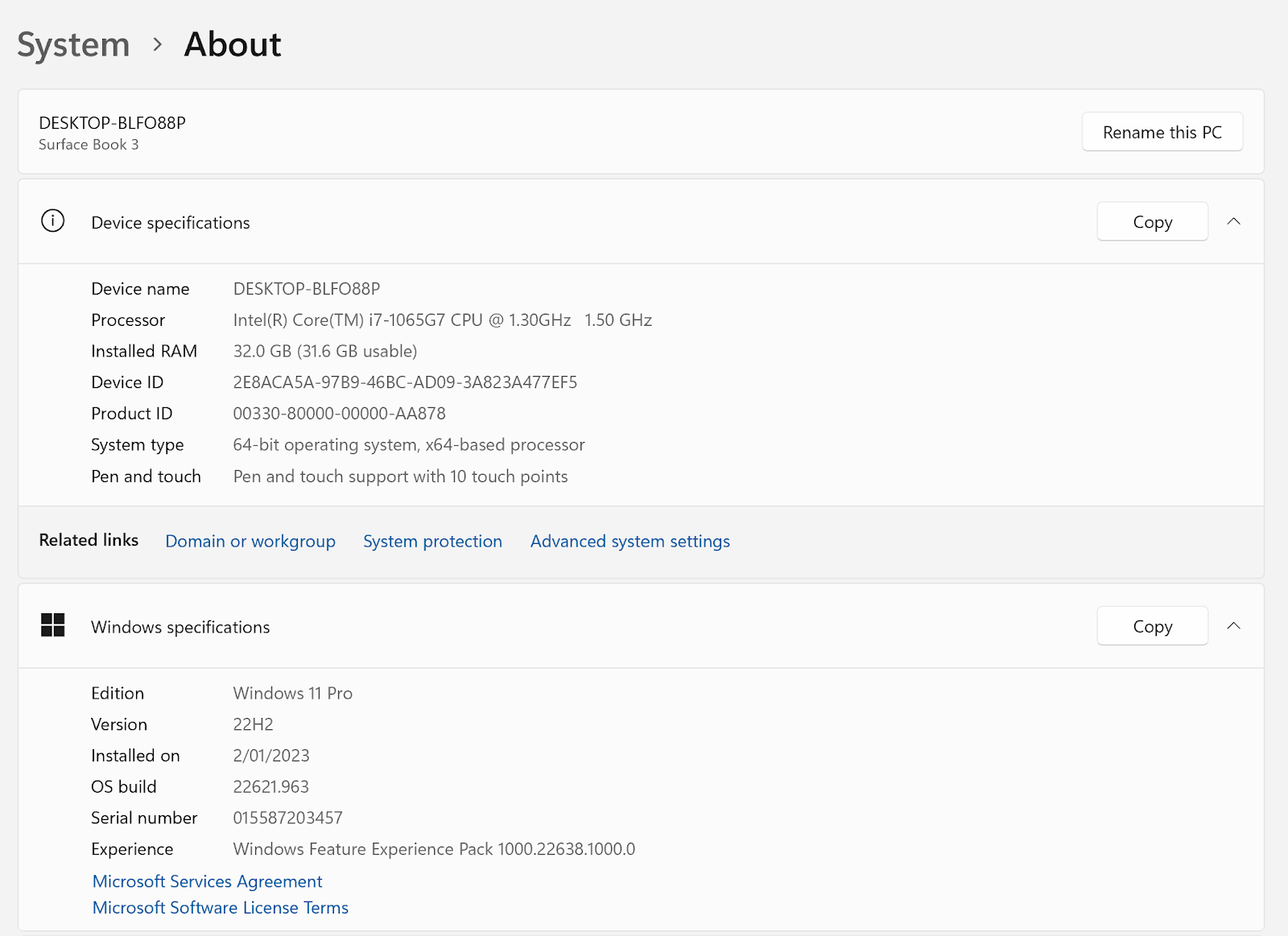


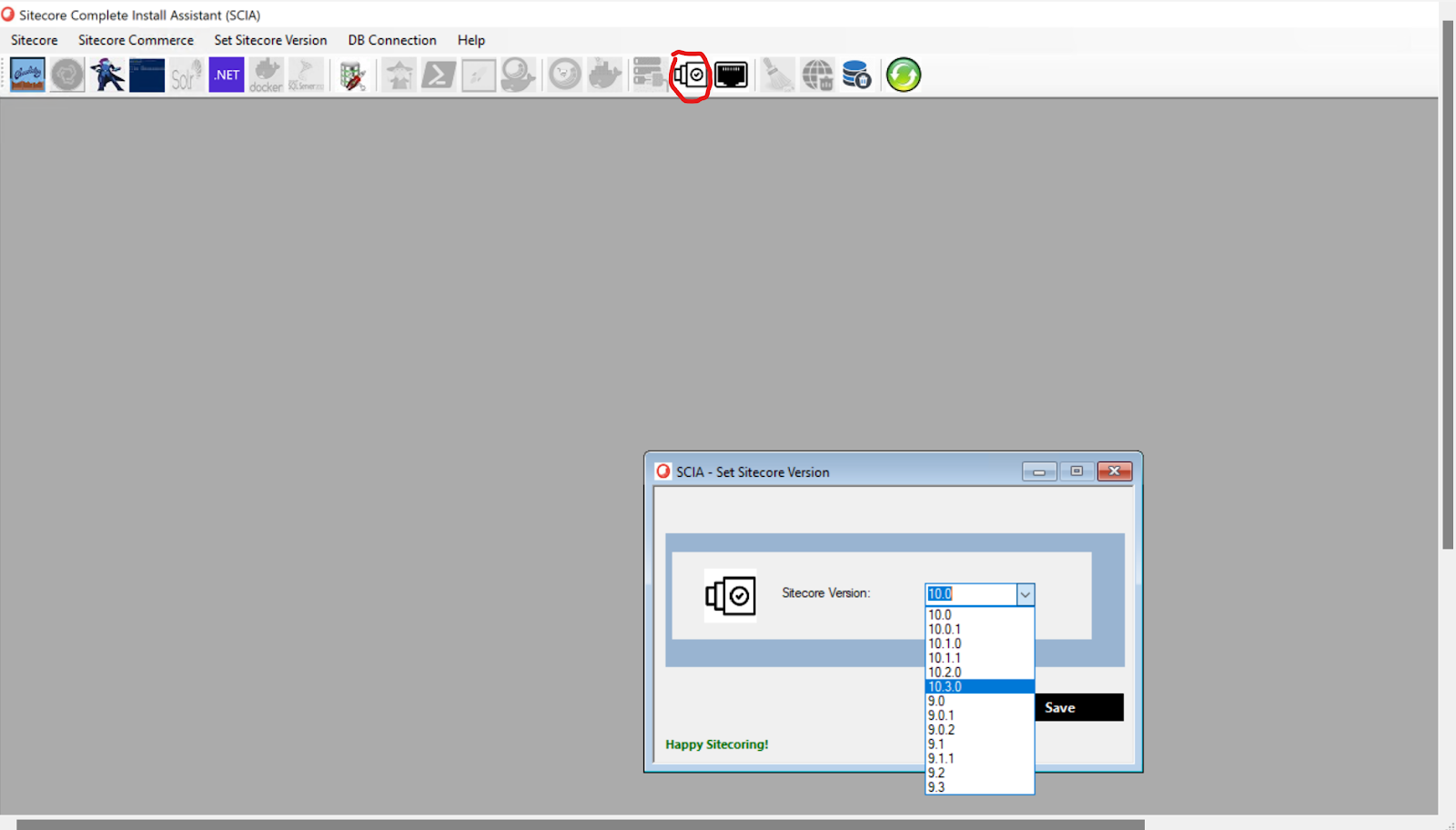

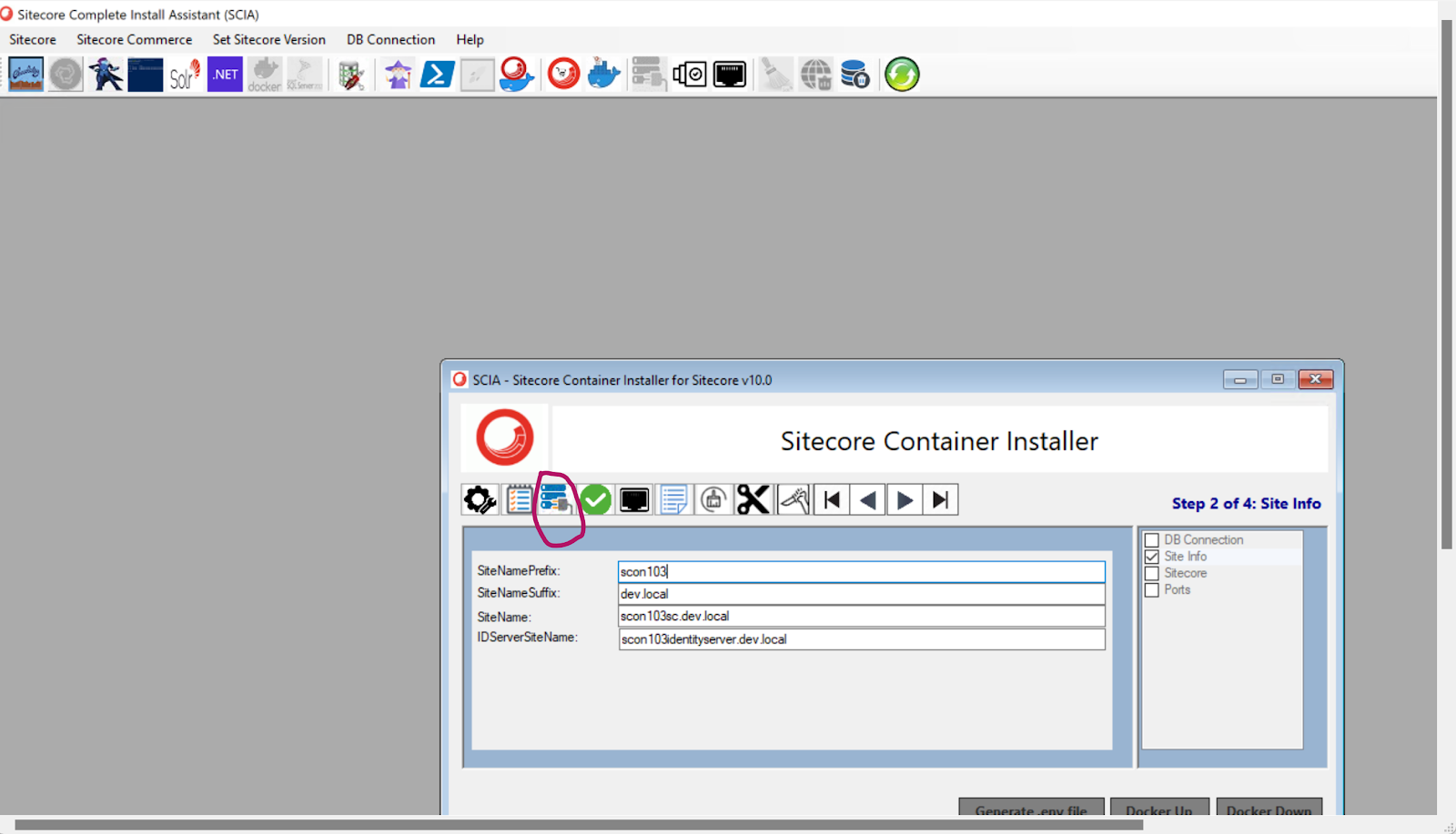
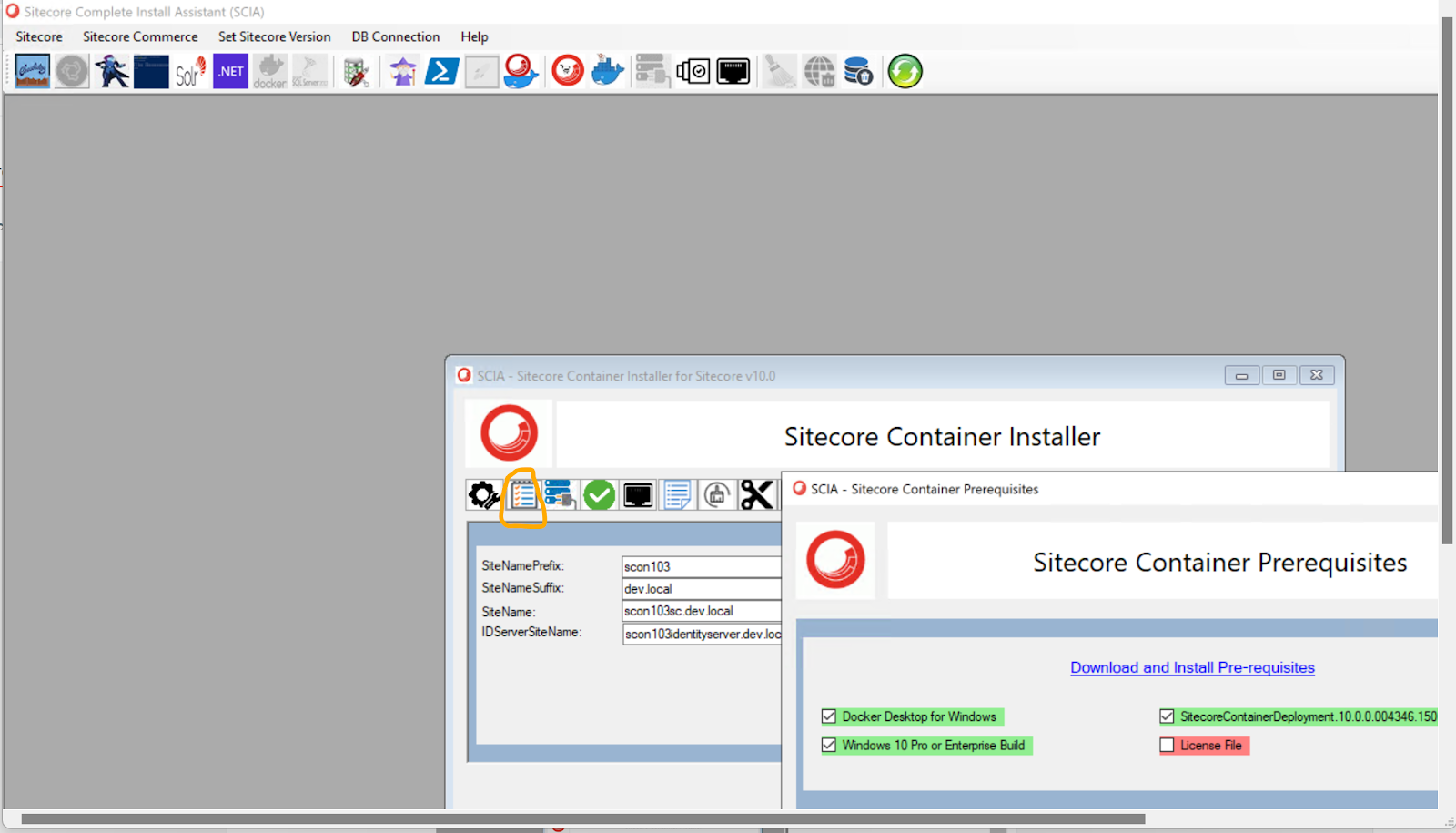





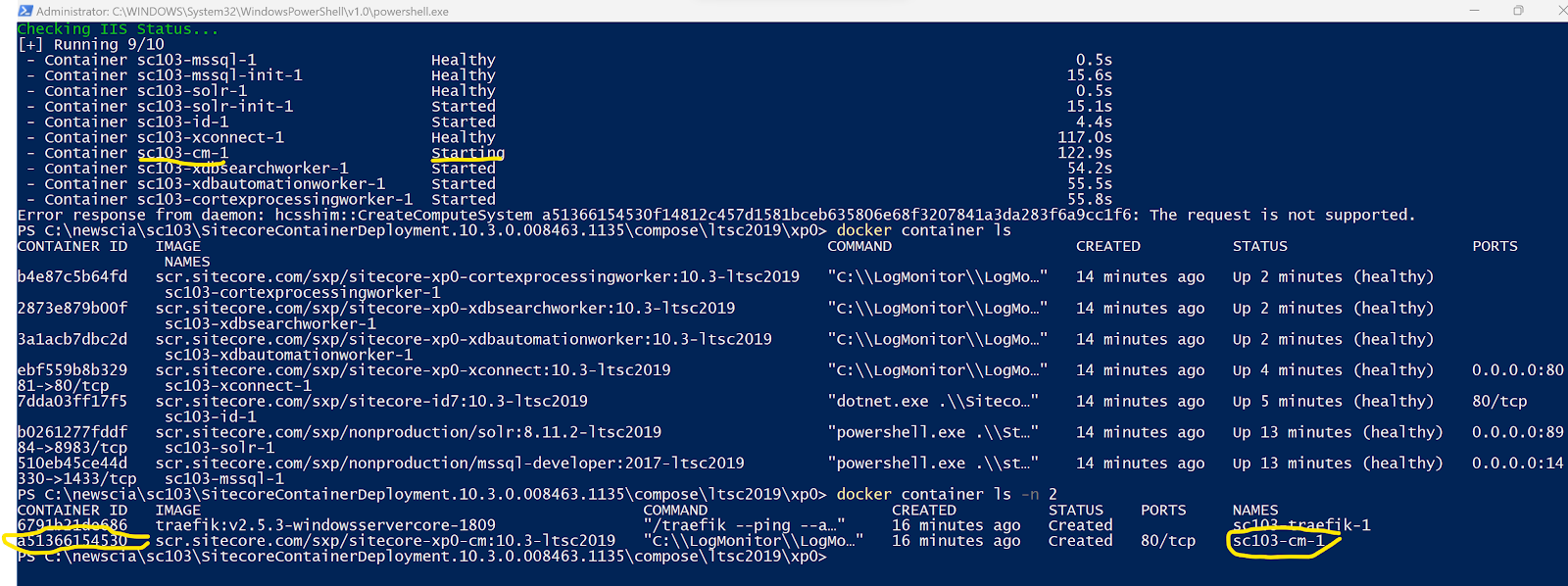

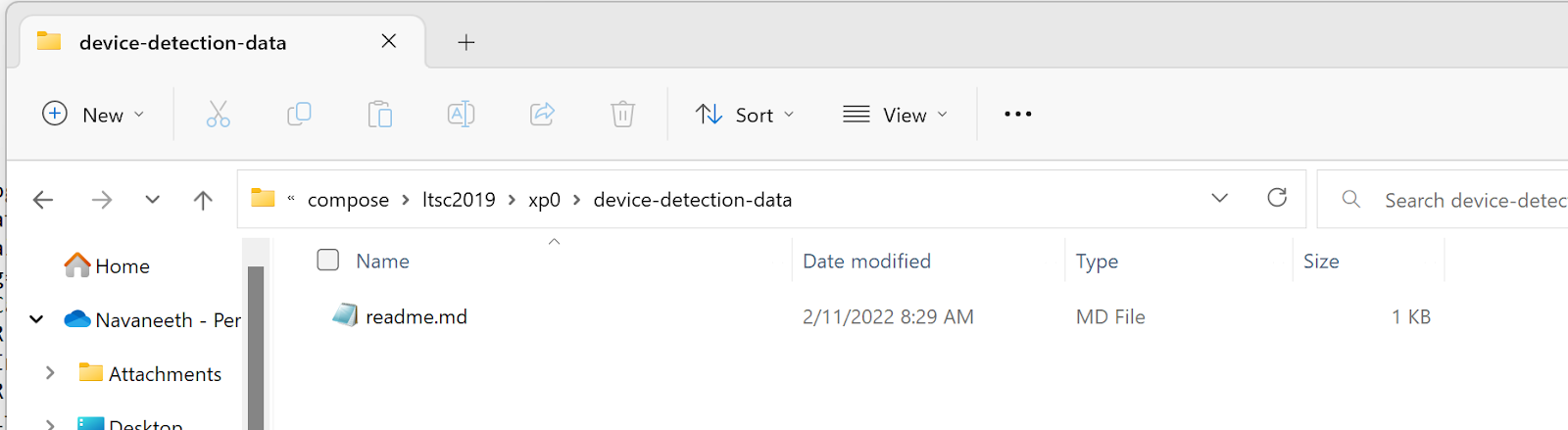
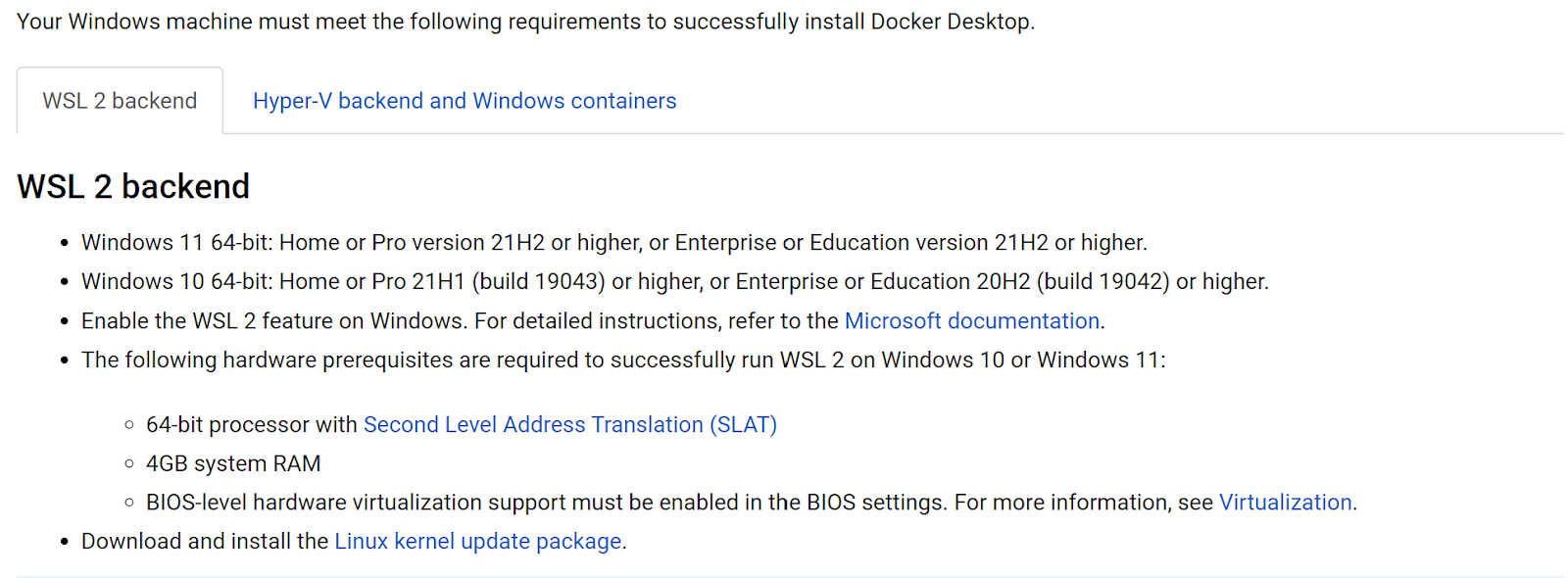


Comments
Post a Comment