Prerequisites.json InstallWebDeploy3.6 : StartProcess task error in Windows 10
Sitecore 10.3 just released. Here is a common error you could encounter if you tried to install Sitecore 10.3 using SIF. This is not specific to Sitecore 10.3 but a general error whenever you try running Prerequisites.json with the wrong PS command prompt. Blogged it since I couldn't find any search results.
Error:
[------------------------------------- InstallWebDeploy3.6 : StartProcess --------------------------------------------]
Install-SitecoreConfiguration : This command cannot be run due to the error: The system cannot find the file specified.
At line:1 char:1
+ Install-SitecoreConfiguration -Path .\Prerequisites.json
+ ~~~~~~~~~~~~~~~~~~~~~~~~~~~~~~~~~~~~~~~~~~~~~~~~~~~~~~~~
+ CategoryInfo : NotSpecified: (:) [Write-Error], WriteErrorException
+ FullyQualifiedErrorId : Microsoft.PowerShell.Commands.WriteErrorException,Install-SitecoreConfiguration
[TIME] 00:01:35
Start-Process : This command cannot be run due to the error: The system cannot find the file specified.
At C:\Program Files(x86)\WindowsPowerShell\Modules\SitecoreInstallFramework\2.3.0\Public\Install-SitecoreConfiguration.ps1:641 char:25
+ & $entry.Task.Command @paramSet | Out-Default
+ ~~~~~~~~~~~~~~~~~~~~~~~~~~~~~~~
+ CategoryInfo : InvalidOperation: (:) [Start-Process], InvalidOperationException
+ FullyQualifiedErrorId : InvalidOperationException,Microsoft.PowerShell.Commands.StartProcessCommand
Cause:
Once the correct PS command prompt was used, the InstallWebDeploy3.6 task was successful:
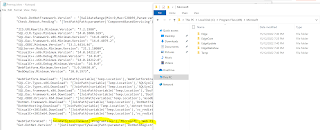




Comments
Post a Comment