What happens if certs sub-folder is blank under traefik folder
Error:
Error connecting to https://mvp-id.sc.localhost/.well-known/openid-configuration: The SSL connection could not be established, see inner exception.
C:\MVP-Site\up.ps1 : Unable to log into Sitecore, did the Sitecore environment start correctly? See logs above.
At line:1 char:1
+ .\up.ps1
+ ~~~~~~~~
+ CategoryInfo : NotSpecified: (:) [Write-Error], WriteErrorException
+ FullyQualifiedErrorId : Microsoft.PowerShell.Commands.WriteErrorException,up.ps1
Pushing latest items to Sitecore...
Environment default was not defined. Use the login command to define it.
C:\MVP-Site\up.ps1 : Serialization push failed, see errors above.
At line:1 char:1
+ .\up.ps1
+ ~~~~~~~~
+ CategoryInfo : NotSpecified: (:) [Write-Error], WriteErrorException
+ FullyQualifiedErrorId : Microsoft.PowerShell.Commands.WriteErrorException,up.ps1
Environment default was not defined. Use the login command to define it.
C:\MVP-Site\up.ps1 : Item publish failed, see errors above.
At line:1 char:1
+ .\up.ps1
+ ~~~~~~~~
+ CategoryInfo : NotSpecified: (:) [Write-Error], WriteErrorException
+ FullyQualifiedErrorId : Microsoft.PowerShell.Commands.WriteErrorException,up.ps1
Context/Resolution: Started getting this error when I decided to run Docker from a new folder. Although down-ed the instance from the old folder and cleared its docker folder, the new folder was complaining. So, subsequently, ran docker system prune -a and setup the new instance from scratch without much result.
Finally realised although I copied the .env file from the old folder into the new one with the filled values, didn't copy over the certs into the new docker\traefik\certs folder. I decided to copy over the files from the old to new folder. Or, in the new folder, you can also execute init.ps1, which is a cleaner approach. Once I had the proper certs folders under traefik, all was good.
In one other scenario, I noticed that the certs_config.yaml file under the \docker\traefik\config\dynamic folder didn't have the correct file names of the certs, it looked like this:
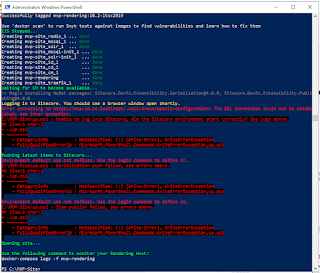




Comments
Post a Comment