How to register/schedule for Sitecore 10 Developer Certification
Why Sitecore 10 Certification?
The Sitecore 10 Developer Certification released last week. Sitecore is a famous Content Management System and its product landscape is diversifying on a day-to-day basis. The Sitecore 10 release is a turning point in this direction. The Sitecore 10 Developer certification tests your fundamentals since it covers a fair bit of Containerization, asp.net core rendering host and Sitecore Command Line Interface (CLI) questions. Also, the pass percentage is 80%. In other words, you must get 40 out of the total 50 questions correct. So, there is less margin for errors although the exam is multiple-choice. Note that some questions might ask you to choose more than one answer option. I've covered a general overview and the exam registration/schedule process in this blog article.
Why this blog article?
Note that this page is more like a digest of what is already covered in the Sitecore study guide but as someone who has already done it, have put together everything in one place with screen shots including the webassessor access details.
The blog article is separated in sections through questions for better readability.
Where can I find the list of certifications offered by Sitecore?
Use the Sitecore elearning portal to check the available certifications:
Click Sitecore 10 .NET Developer Certification and you will be sent to this Sitecore 10 exam page.
Is there a Sitecore 10 mock exam?
From the above page, you can reach the study guide and there is a practice exam too with just 14 questions:
Sitecore 10 Certification Mock Exams:
Mock exam-1: https://www.quiz-maker.com/#QP-2268124x72da08bb-79
Mock exam-2: https://www.quiz-maker.com/?src=menu#QP-2272092x06A49d8B-80
Mock exam-3: https://www.quiz-maker.com/?src=menu#QP-2272277x6dfdF273-80
I've copied over the list with just the links from the above page to the end of this blog post.
What is the Sitecore 10 exam pass percentage?
Note that the actual exam pass percentage is 80% so, you must get 40 out of the 50 multiple-choice questions correct:
Are there negative marks for wrong answers?
No negative markings for wrong answers.
What is the exam duration and what is a realistic time to complete the exam?
The exam duration is 100 minutes but a timeline of 60 minutes is realistic enough to cover the exam
Is the exam open for people without any prior Sitecore experience?
Although anyone can attempt the exam, prior experience will give a sense of deja vu while answering questions
Are there coding exercises in the exam?
No
Is this a open book exam?
No
Is there a helpline number I contact in case of technical difficulties like power cut?
The helpline number given in the exam purchase email as of this writing is 1-877-313-2008 or 1-602-659-4679
How long should it take to prepare for the exam?
If you are already working in Sitecore and are aware of Sitecore 10 basics, brush-up the topics in the curriculum and attempt the exam at the earliest.
I'm already Sitecore certified, should I go for Sitecore 10 certification?
It depends on what is your purpose. As for the exam, since it has a good share of Sitecore 10 concepts, passing it means your Sitecore 10 basics are good. In my own case, I believe in keeping myself up-to-date with the latest certifications in the area of my work.
What is the Sitecore 10 exam cost?
The exam costs $350 and that is in USD without tax. Needless to say, you need to account for your conversion rate too. In other words, the AUD amount would be between $400 - $450. I'm not sure if my guess is correct, if you book on a week day, the converted amount "could" be lesser due to the conversion rate dynamics.
How to enrol for the exam?
Scroll down the study guide page and click Start button:
Key-in your SDN credentials:
You should now be able to reach this Sitecore 10 exam page:
In order to register for the exam, you need to go to Kryterion WebAssessor website and the details of the same for Sitecore 10 exam registration are here-
How to register for a Kryterion webassessor account?
In the subsequent Kryterion WebAssessor page, you must login using your webassessor account but to login you must first register your webassessor account here in this page:
Can I write a Sitecore exam at my time of convenience?
You can see that multiple slots are available right away. Ensure to choose the same timezone as you want to take the exam. Most importantly, gone are those days when we had to book our exam in a test centre and we won't get a date/time we want.
Can I retake a Sitecore exam if I fail?
Also, you can retake the exam multiple times in case if you happen to fail, just that you need to have the required amount to pay! As far as I know, there is no policy limiting you from retaking the exam even on the same day.
How can I change my address/location for my webassessor profile?
Note that I registered this account with Sitecore when I was in a different country and I hadn't updated my address/country since then. So, it shows me timings in that time zone. In other words, be careful if you are using an old account, moved locations and haven't updated your address. Ensure to update your current address in this profile page:
How can I schedule my exam in a different timezone?
Continuing with our exam scheduling process, if you see a timezone drop down in the exam scheduling page, select the appropriate timezone and select suitable exam date and time.
Where can I make payment for a Sitecore exam?
You will be redirected to the exam shopping cart once you select a date and time in the above page.
How do I avail my exam discount with a coupon i have?
If you are lucky to have a coupon/voucher code, key-in the same and press submit button to apply the waiver in the above page.
Card Payment Details:
Click Checkout button to view the billing information:
Key-in your card details and press submit button. you must get an email as follows with the exam schedule confirmation:
What are the conditions to take a (Sitecore) online exam?
As with all online-proctored exams, you will need to be:
a. In Well-lit surroundings
b. In a quiet room where people aren't walking around you (my baby girl likes to barge-in dancing around me mainly when I'm serious)
c. Don't talk to yourself or smile too much during the exam (I do all these and had to cut-down!)
d. You might be asked to show your desk or surroundings through your camera
e. Be prepared for the invigilator to stop your exam midway to show your reading glasses, if you wear one (you will be given extra time for checking/waiting process)
f. Don't try to switch windows or refer material since the invigilator is watching you through the camera
g. Ensure your machine is completely charged and has a backup of at least one hour
h. Have the helpline number written down somewhere, handy in case if there is an unscheduled power cut
How to find the Kryterion helpline number?
In Kryterion site' contact support page, you can access live chat in the bottom right corner by clicking the Need Help? button and a window opens that displays helpline number for each country, find the one where you are taking the exam:
i. Mark for review option is available for questions so, you can revisit a question for later review before final submit
How do I launch the webassessor on my exam day?
The email will have the index page to launch the webassessor on the exam day.
Are there any prerequisites to install before I take the actual exam?
Most importantly, before you write the exam, ensure you installed the Sentinel for Windows or, Sentinel for Mac depending on your machine OS from here below -
Your machine must have a front camera and the camera must be running all through the exam time duration.
Do I need admin rights on the computer I take the exam?
To run the Sentinel setup exe, you need to have admin rights on the concerned machine. So, choose an appropriate machine. For instance, my company laptop doesn't have admin rights so, I had to switch over machines at the last moment.
The Sentinel Setup installation takes about 5 minutes. So, plan for the same too.
Where can I see the results of my Sitecore exam?
Once you finish the exam, your results will be right there on the screen and you will also get an email in few minutes:
When will I get my Sitecore 10 exam certificate?
Note that the certificate will take a few hours to reflect in the My Awards page:
Where is the option to share my certificate and add to my LinkedIn profile?
In the My Awards page under the certificate
Brag with a LI share!
Should I jump or shout after I pass the exam?
Depends on your and neighbours' comfort level!
Sitecore 10 Exam Curriculum (for easy reference):
As with any list, studying this alone will not guarantee a pass:
·
Security
·
Securing
the Experience Manager
·
Sitecore Content Serialization
·
Sitecore
Command Line Interface
·
Sitecore Support for Containers
Best of luck!






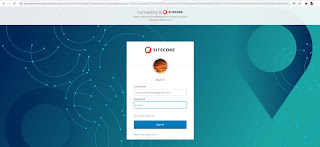



















Should I jump or Shout after I pass the exam? Lol😂😂😂
ReplyDelete