Sitecore 10.1.0 Helix Visual Studio Project Publish Issue - Could not load file or assembly 'System.Memory' or one of its dependencies.
Error:
Server Error in '/' Application.
Could not load file or assembly 'System.Memory' or one of its dependencies. The located assembly's manifest definition does not match the assembly reference. (Exception from HRESULT: 0x80131040)
Description: An unhandled exception occurred during the execution of the current web request. Please review the stack trace for more information about the error and where it originated in the code.
Exception Details: System.IO.FileLoadException: Could not load file or assembly 'System.Memory' or one of its dependencies. The located assembly's manifest definition does not match the assembly reference. (Exception from HRESULT: 0x80131040)
Source Error:
An unhandled exception was generated during the execution of the current web request. Information regarding the origin and location of the exception can be identified using the exception stack trace below.
Assembly Load Trace: The following information can be helpful to determine why the assembly 'System.Memory' could not be loaded.
WRN: Assembly binding logging is turned OFF.
To enable assembly bind failure logging, set the registry value [HKLM\Software\Microsoft\Fusion!EnableLog] (DWORD) to 1.
Note: There is some performance penalty associated with assembly bind failure logging.
To turn this feature off, remove the registry value [HKLM\Software\Microsoft\Fusion!EnableLog].
Stack Trace:
[FileLoadException: Could not load file or assembly 'System.Memory' or one of its dependencies. The located assembly's manifest definition does not match the assembly reference. (Exception from HRESULT: 0x80131040)]
[FileLoadException: Could not load file or assembly 'System.Memory, Version=4.0.1.1, Culture=neutral, PublicKeyToken=cc7b13ffcd2ddd51' or one of its dependencies. The located assembly's manifest definition does not match the assembly reference. (Exception from HRESULT: 0x80131040)]
System.Reflection.RuntimeAssembly._nLoad(AssemblyName fileName, String codeBase, Evidence assemblySecurity, RuntimeAssembly locationHint, StackCrawlMark& stackMark, IntPtr pPrivHostBinder, Boolean throwOnFileNotFound, Boolean forIntrospection, Boolean suppressSecurityChecks) +0
System.Reflection.RuntimeAssembly.InternalLoadAssemblyName(AssemblyName assemblyRef, Evidence assemblySecurity, RuntimeAssembly reqAssembly, StackCrawlMark& stackMark, IntPtr pPrivHostBinder, Boolean throwOnFileNotFound, Boolean forIntrospection, Boolean suppressSecurityChecks) +232
System.Reflection.RuntimeAssembly.InternalLoad(String assemblyString, Evidence assemblySecurity, StackCrawlMark& stackMark, IntPtr pPrivHostBinder, Boolean forIntrospection) +113
System.Reflection.RuntimeAssembly.InternalLoad(String assemblyString, Evidence assemblySecurity, StackCrawlMark& stackMark, Boolean forIntrospection) +23
System.Reflection.Assembly.Load(String assemblyString) +35
System.Web.Configuration.CompilationSection.LoadAssemblyHelper(String assemblyName, Boolean starDirective) +48
[ConfigurationErrorsException: Could not load file or assembly 'System.Memory, Version=4.0.1.1, Culture=neutral, PublicKeyToken=cc7b13ffcd2ddd51' or one of its dependencies. The located assembly's manifest definition does not match the assembly reference. (Exception from HRESULT: 0x80131040)]
System.Web.Configuration.CompilationSection.LoadAssemblyHelper(String assemblyName, Boolean starDirective) +767
System.Web.Configuration.CompilationSection.LoadAllAssembliesFromAppDomainBinDirectory() +256
System.Web.Configuration.CompilationSection.LoadAssembly(AssemblyInfo ai) +58
System.Web.Compilation.BuildManager.GetReferencedAssemblies(CompilationSection compConfig) +299
System.Web.Compilation.BuildManager.GetPreStartInitMethodsFromReferencedAssemblies() +69
System.Web.Compilation.BuildManager.CallPreStartInitMethods(String preStartInitListPath, Boolean& isRefAssemblyLoaded) +137
System.Web.Compilation.BuildManager.ExecutePreAppStart() +172
System.Web.Hosting.HostingEnvironment.Initialize(ApplicationManager appManager, IApplicationHost appHost, IConfigMapPathFactory configMapPathFactory, HostingEnvironmentParameters hostingParameters, PolicyLevel policyLevel, Exception appDomainCreationException) +854
[HttpException (0x80004005): Could not load file or assembly 'System.Memory, Version=4.0.1.1, Culture=neutral, PublicKeyToken=cc7b13ffcd2ddd51' or one of its dependencies. The located assembly's manifest definition does not match the assembly reference. (Exception from HRESULT: 0x80131040)]
System.Web.HttpRuntime.FirstRequestInit(HttpContext context) +532
System.Web.HttpRuntime.EnsureFirstRequestInit(HttpContext context) +111
System.Web.HttpRuntime.ProcessRequestNotificationPrivate(IIS7WorkerRequest wr, HttpContext context) +736
Version Information: Microsoft .NET Framework Version:4.0.30319; ASP.NET Version:4.8.4330.0
Cause:
I added the Sitecore.Client nuget package for 10.1.0 version and published the project. Since the System.Memory dll added by the package had copy local set to true, the dll replaced the instance' dll and broke the site. When I checked the version of the concerned dlls, the System.Memory dll added by the nuget package:



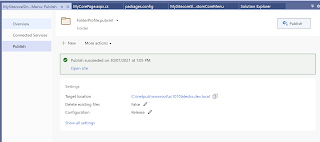


Comments
Post a Comment