Since this is a new Sitecore version, ensure to setup the details in the backend:
Once create button is clicked in the above form, 10.1.1 appears in the list of Sitecore versions supported in the version selector:
Open SIF installer from main menu bar, connect to db in the SIF installer form next, click prerequisites menu button:
Download and Install all prerequisites:
Download prerequisites sets up unzipped folder:
All prerequisites available:
Ensure to click Install Prerequisites button once all prerequisites are setup in the file system.
Solr 8.9.0 installation:
Click Solr installer from menu:
Additionally use port checker to ensure the desired port is free -
JavaDownloadUrl:
https://github.com/AdoptOpenJDK/openjdk16-binaries/releases/download/jdk-16.0.1%2B9/OpenJDK16U-jdk_x64_windows_hotspot_16.0.1_9.zip
Pick up latest Java Download Url (jdk 16 at the time of writing this blog) from here:
after successful install:
8.9.0 instance running fine in the concerned port:
SIF installer must be enabled:
Click the SIF installer, solr details will get auto-filled if you enter the correct url:
Autogenerated PS install script for reference, if you click install or generate scripts button:
Solr cores load fine:
SQL DB list:
Install successful:
Launchpad:
Bonus:
Commerce 10.1.0 on top of Sitecore 10.1.1 instance:
Installer:
https://github.com/navancommits/SitecoreCompleteInstallAssistant/releases/tag/3.31
Error:
msdeploy.exe : Error Code: ERROR_DACFX_NEEDED_FOR_SQL_PROVIDER
At C:\Program Files\WindowsPowerShell\Modules\SitecoreInstallFramework\2.3.0\Public\Tasks\Invoke-CommandTask.ps1:31
char:13
+ & $Path $Arguments | Out-Default
+ ~~~~~~~~~~~~~~~~~~
+ CategoryInfo : NotSpecified: (Error Code: ERR...OR_SQL_PROVIDER:String) [], RemoteException
+ FullyQualifiedErrorId : NativeCommandError
More Information: The SQL provider cannot run with dacpac option because of a missing dependency. Please make sure
that DacFx is installed. Learn more at:
https://go.microsoft.com/fwlink/?LinkId=221672#ERROR_DACFX_NEEDED_FOR_SQL_PROVIDER.
Error count: 1.
Install-SitecoreConfiguration : Command C:\Program Files\iis\Microsoft Web Deploy V3\msdeploy.exe returned a non-zero
exit code - (-1)
At C:\scia\Sitecore 10.1.1 rev. 005862 (Setup XP0 Developer Workstation rev.
1.2.3-r6)\SCIA-sc1011latcm.localhost_Install_Script.ps1:77 char:2
+ Install-SitecoreConfiguration @singleDeveloperParams *>&1 | Tee-Obje ...
+ ~~~~~~~~~~~~~~~~~~~~~~~~~~~~~~~~~~~~~~~~~~~~~~~~~~~~~~~~~
+ CategoryInfo : NotSpecified: (:) [Write-Error], WriteErrorException
+ FullyQualifiedErrorId : Microsoft.PowerShell.Commands.WriteErrorException,Install-SitecoreConfiguration
[TIME] 00:00:46
Invoke-CommandTask : Command C:\Program Files\iis\Microsoft Web Deploy V3\msdeploy.exe returned a non-zero exit code -
(-1)
At C:\Program Files\WindowsPowerShell\Modules\SitecoreInstallFramework\2.3.0\Public\Tasks\Invoke-WebDeployTask.ps1:36
char:2
+ Invoke-CommandTask -Path $Path -Arguments $msdeployArgs -TaskName ...
+ ~~~~~~~~~~~~~~~~~~~~~~~~~~~~~~~~~~~~~~~~~~~~~~~~~~~~~~~~~~~~~~~~~
+ CategoryInfo : NotSpecified: (:) [Write-Error], WriteErrorException
+ FullyQualifiedErrorId : Microsoft.PowerShell.Commands.WriteErrorException,Invoke-CommandTask
Solution:
Click Install Prerequisites button in Prerequisites form:
DAC Framework gets installed automatically:





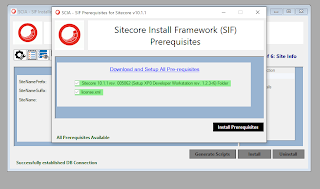





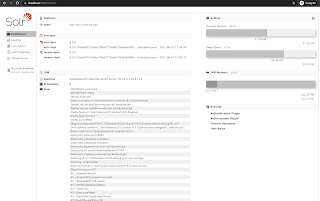













Comments
Post a Comment