Extending Sitecore Instance Manager (SIM) - Part 1
Sitecore Instance Manager (SIM) needs no introduction. In my opinion, SIM has taken a back-seat after the advent of Sitecore Install Assistant (SIA). I just checked the SIM repo as to how it looks now. SIM doesn't disappoint as ever. Most importantly, easy to debug the code and check the inner-workings since it is built on WPF / C#.
Using it is as simple as this:
1. In case if you have a new machine and don't have JRE, download 64-bit Java for windows from here and install it.
2. Ensure the Environment Variables has JAVA_HOME pointing to your jre location:
3. Just copy over the xp0 / xp1 / xm1 wdp package for the version you intend to install from Sitecore Downloads page to the repository folder.
Repository for scwdp zip:
4. Note that the wdp file must be copied over to the repository folder above. Once you do it, SIM is intelligent enough to populate the install ribbon and the version drop down:
5. Also, SIM lists the websites (all versions) in your machine in one place:
6. The UI is a bit disorganized but then you can easily find what you need. The Install Sitecore XP ribbon allows you to install across different versions.
7. You can setup different versions of Solr instances:
8. SIM installs the right version of SIF for you too as part of pre-requisites.
9. Once Solr instance is setup, trigger the installation and the installation does an automatic detection of needed pre-requisites and installs the same:
10. As part of the installation process, SIM does the job of unzipping the wdp zip file and does the installation for you too.
The best part about SIM is its integrated interface to control your websites / solr instances across versions in one place. This makes it easier to add additional functionality given the fact its open source.
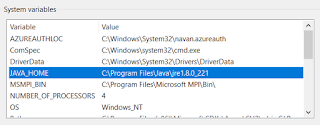








Comments
Post a Comment