Error starting solr in a particular port
When trying to start solr in a specific port using solr.cmd -p 8986 in cmd prompt , get the following error -
C:\solr\instance-3\solr-7.5.0\bin>solr.cmd -p 8986
INFO - 2020-06-01 18:15:26.750; org.apache.solr.util.configuration.SSLCredentialProviderFactory; Processing SSL Credential Provider chain: env;sysprop
INFO - 2020-06-01 18:15:26.787; org.apache.solr.util.configuration.SSLConfigurations; Setting javax.net.ssl.keyStorePassword
INFO - 2020-06-01 18:15:26.791; org.apache.solr.util.configuration.SSLConfigurations; Setting javax.net.ssl.trustStorePassword
Waiting up to 30 to see Solr running on port 8986
ERROR: Certificate for <localhost> doesn't match any of the subject alternative names: []
Set this flag to false -
This should be done in solr.in.cmd file that is in C:\solr\instance-3\solr-7.5.0\bin. Note that this folder is specific for this solr instance. Since specific solr instance can be setup for a specific website.
Run solr.cmd stop -all before starting again to see the solr instance running -
C:\solr\instance-3\solr-7.5.0\bin>solr.cmd -p 8986
INFO - 2020-06-01 18:15:26.750; org.apache.solr.util.configuration.SSLCredentialProviderFactory; Processing SSL Credential Provider chain: env;sysprop
INFO - 2020-06-01 18:15:26.787; org.apache.solr.util.configuration.SSLConfigurations; Setting javax.net.ssl.keyStorePassword
INFO - 2020-06-01 18:15:26.791; org.apache.solr.util.configuration.SSLConfigurations; Setting javax.net.ssl.trustStorePassword
Waiting up to 30 to see Solr running on port 8986
ERROR: Certificate for <localhost> doesn't match any of the subject alternative names: []
Set this flag to false -
This should be done in solr.in.cmd file that is in C:\solr\instance-3\solr-7.5.0\bin. Note that this folder is specific for this solr instance. Since specific solr instance can be setup for a specific website.
Run solr.cmd stop -all before starting again to see the solr instance running -

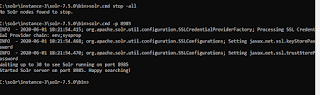


Comments
Post a Comment